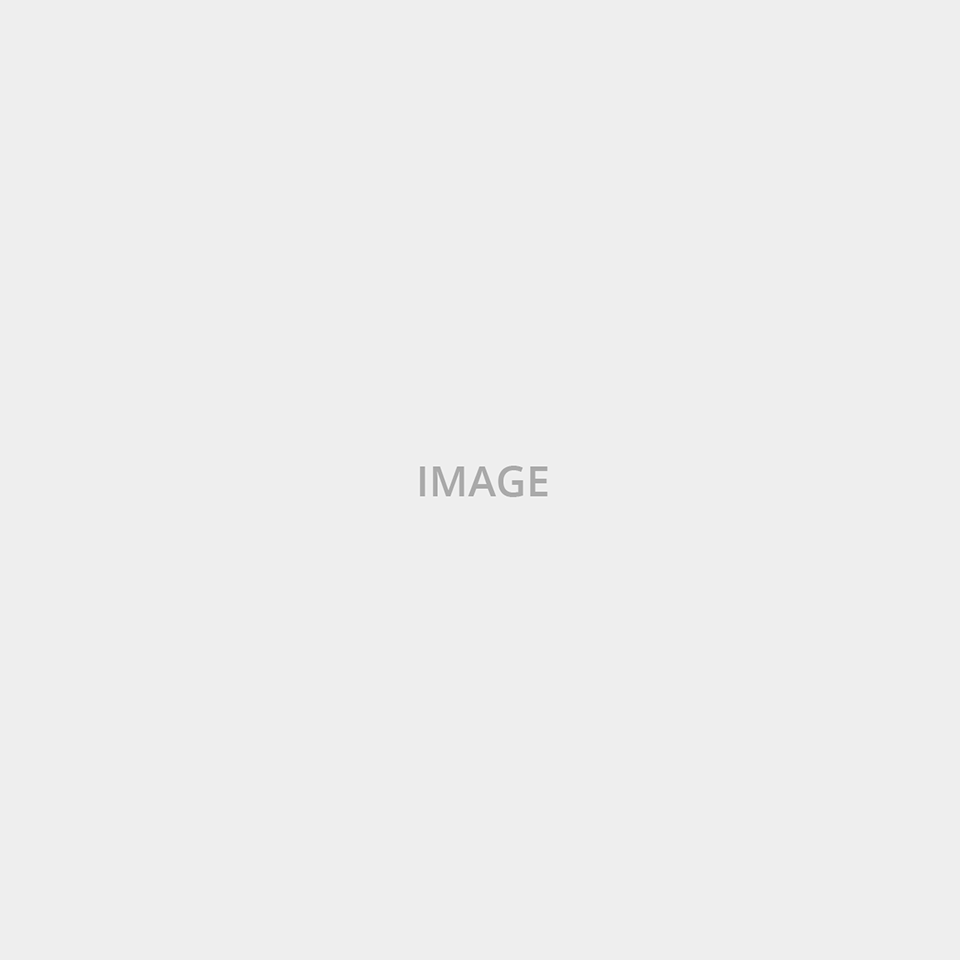Coverflow - Lists
Documentation - components
- Home
- Components
- Coverflow – Li ...
This component is deprecated and it's no more available on the latest themes (all themes published after May, 2019).
Preview
Admin preview
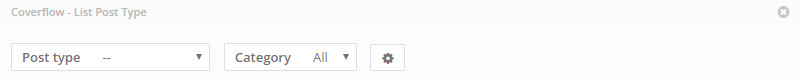
Usage
This component show all the items of the selected post type within a coverflow slider. Select the post type to show and you're done. To create a new post type add a new list from WordPress menu. The items can be showed with different box types like image box or content box, click the link above for more details.
Options
- Slide width Set the width of the current slide, change the width can change also the number of items showed at the same time
- Items number Number of total items
- Box options - Box Select the box type check content box, advanced image box and blog box documentations for live preview
- Box options - Boxed Boxed design, change for every skin
- Box options - Boxed inverse Boxed design with white background, change for every skin
- Box options - Button text If setted every item will show a read more button that link to the single item page
- Box options - Hidden content Supported only for advanced image boxes, hide the content and show it on mouse hover
- Box options - Show extra 1 Hide / show the extra 1 content of the single items, you can set this content into the admin page of the single item, on top right area
- Box options - Show extra 2 Hide / show the extra 2 content of the single items, you can set this content into the admin page of the single item, on top right area
- Box options - Animation Animation of the items, different for every box type
- Box options - Button size Set the button size
- Box options - Button style Set the button style
- Box options - Animated button Set the button animation on mouse hover
- Box options - Title length Set the title max number of showed chars and add ... if the text has been cutted
- Box options - Excerpt length Set the excerpt or subtitle max number of showed chars and add ... if the text has been cutted