Lists
The first integrated post types engine for creating any post type you want
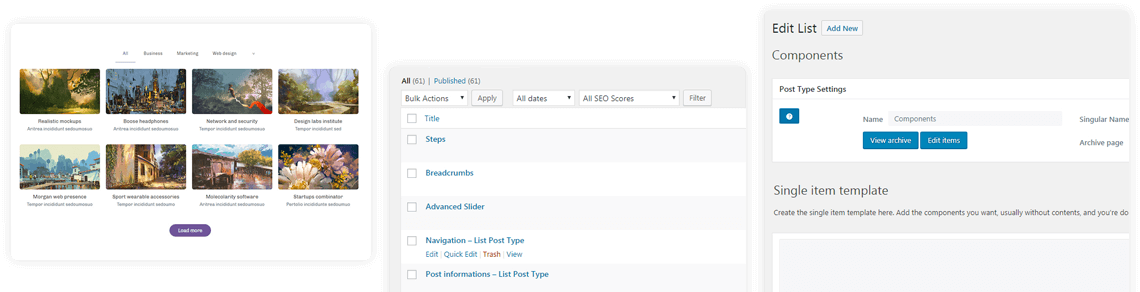
Create a list
From the Lists menu of WordPress, you can add a new list by insert the name and the icon that will appear in your WordPress menu. After creation, the list is automatically available to the Hybrid Composer Post Types components, like masonry list. The categories are automatically enabled and integrated into Hybrid Composer components, and the category pages archive is too. One archive page is auto-published and you can customize it or create how many archives you want for the same post type. All post types are WPML translation compatible. WordPress search automatically includes all lists as well.
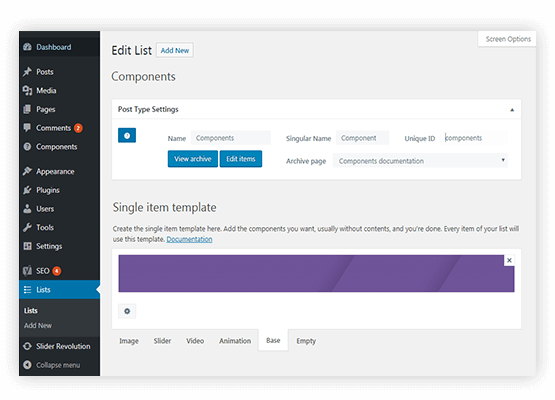
WPML compatible
Show items in seconds
Full support of categories
Composer full integration
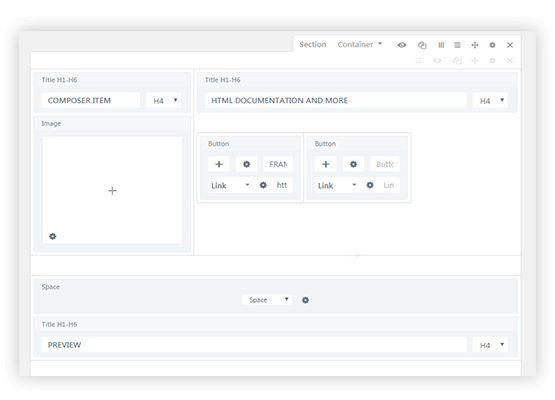
Create the single item template
The single item template is the content of your list items, for example if your list shows your projects, the template will contain the project title, the project description, etc. Creating a list item template is exactly like creating a standard page: add the components you want with the composer and you’re done. Adding new items will be very easy, and the item’s admin is your template with the locked mode activated, which you can deactivate for the single item and change the default template’s content as you wish.
Like a standard page
Set default content
Single item custom content
Fast like never before
Show the list
Show the list immediately and without any work. Hybrid composer provides 4 list archive components: grid list, masonry list, slider and coverflow. These components automatically show the list’s items with the layout you want, with pagination or lazy loading, and with features you want. Components are large with tons of options, for example the slider is also a carousel and the masonry list can create a categories based menu automatically. These components fully support the categories, so you can set what categories show and the standard categories pages URLs are auto-managed by the components.
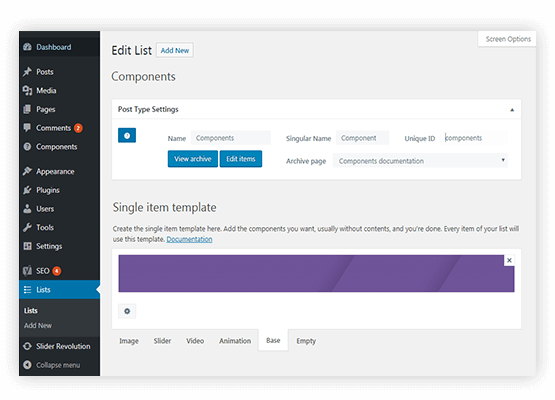
Show your items differently
Fully compatible
With menu and order
3 pagination types
