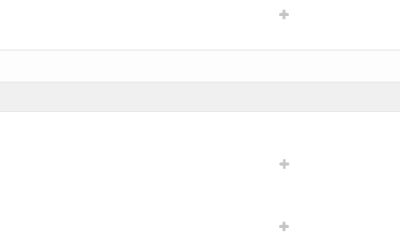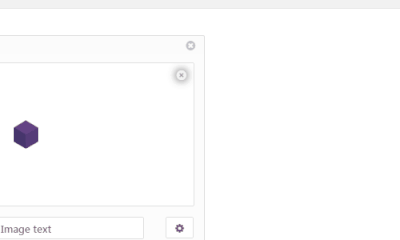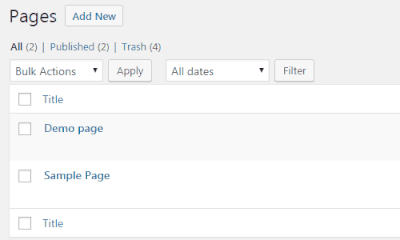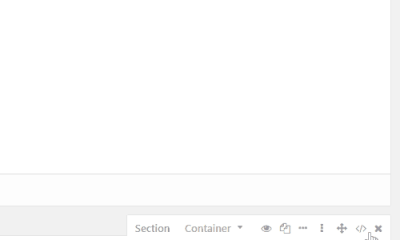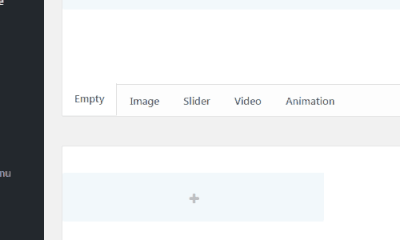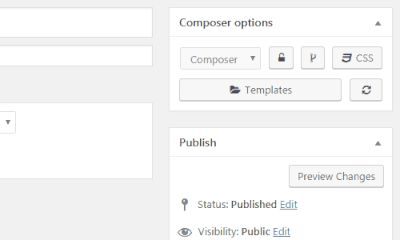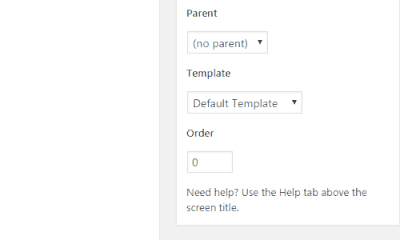Hybrid Composer
The most flexible and productivity-boosting page builder on the market
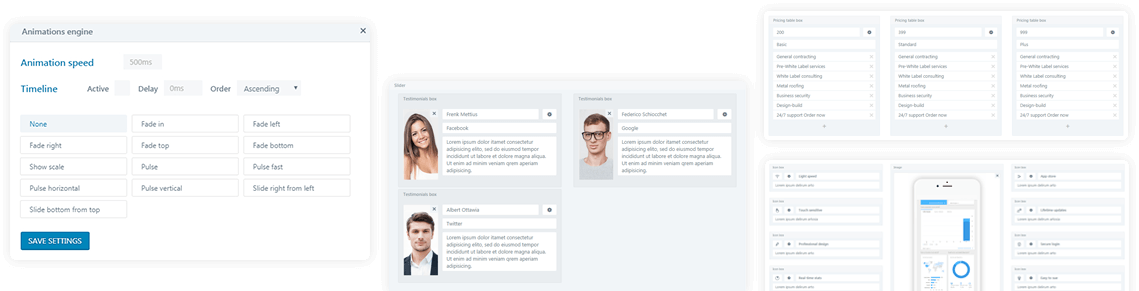
Edit all contents of the page directly without any loading or separated windows. All the page's contents are visible in the same working area.
Build and manage your web site much faster. You you will realize that you can be much more productive than now.
Over 1000+ options, 70+ components, 12 menus, 5 titles, and 6 page templates give you the power for every customization you can immagine.
The perfect drag and drop system allow you to move everything into everything. It is accurate and move the element always on the correct position.
Components
Not only the classic components, but also lots of powerful new ones, far away from the poor components of other visual page builders that only allow users to set text or images. Every component of Hybrid Composer is customizable with all the options you'll ever need. The intuitive components layout and the design are user friendly, with a very low learning curve for everyone. The layout is different and dedicated for every component. Unique components available only with Y will cover almost all needs, and you won't need much more to write in your own custom features. You can see the components from the main demo of every skin.
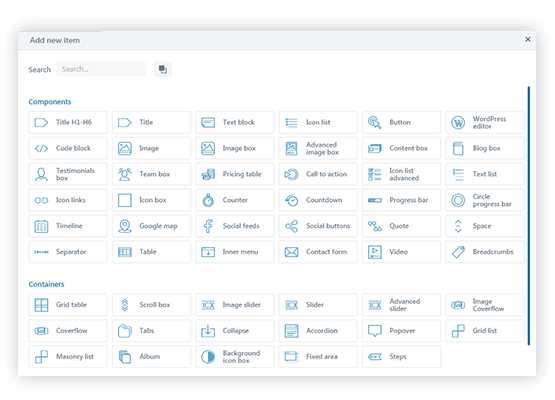
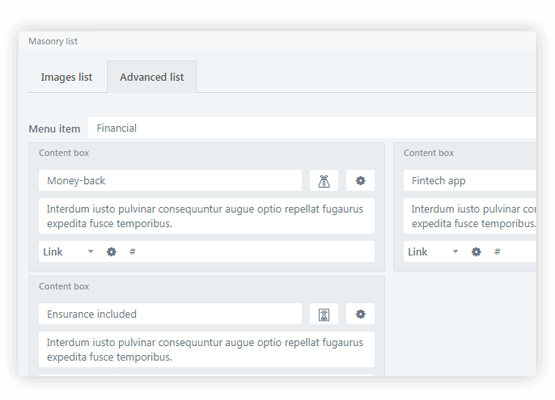
Recursive components nesting
The first page builder on the market that allow to insert every component into every container you want. For example you can insert into the tabs all the components you want and you can also insert other containers like grid lists or sliders. Every component with a container can contain all the components, recursively, this mean you can insert a container like an accordion into a tab and into it a slider that contain other components like the image boxes. This is possible only with Y Theme, there aren't other page builders that do this.
Productivity oriented
The composer is thought for allow newbies and developers to build a web page faster, like a HTML page created via code, but with simplicity and more power. A big set of features and details allow you to create a page in minutes and with all the features you want. The direct editing concept delete all the loadings, you can edit all the contents directly, without the need to open a box for every component and wait his loading. The composer cache drop by 80% the loading time after you save a page. It is super fast also on cheap shared hostings.
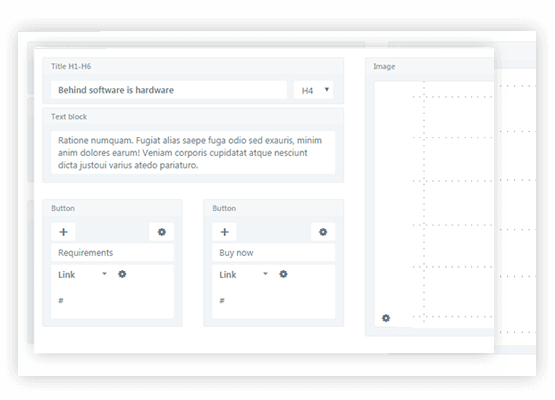
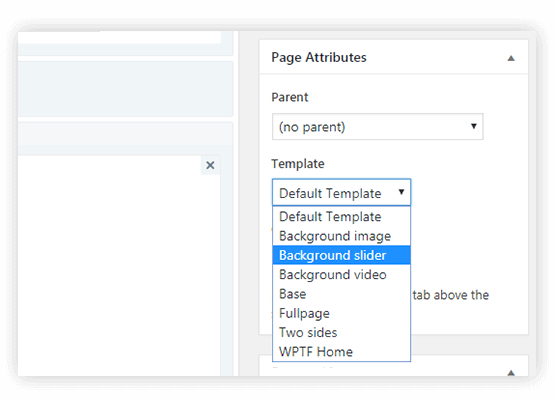
Page templates
Base template is a blank template. Background image template shows a fixed fullscreen background image. Background slider template shows a fixed fullscreen slider of images with a fade effect, and all slider options are still available. Background video template shows a fixed fullscreen video background with autoplay. All these templates support right, left, both or no sidebars. Full page and Two sides templates are big components that allow you to build Full page websites in minutes, and all Full page options are available.
Sections and columns
Sections are the main containers of all content on your pages. You can build a page by add different sections for different parts of your page contents. The sections can be empty without background, with a background image or slider of images, with background video, or with a background animation. All sections can be full width or within a container. There are also special sections: Google Maps and Two blocks sections. Columns are based on a 12-grid system of Bootstrap. You can add 10 columns width: 12-10-9-8-7-6-5-4-2. The column size can be changed how you want it.
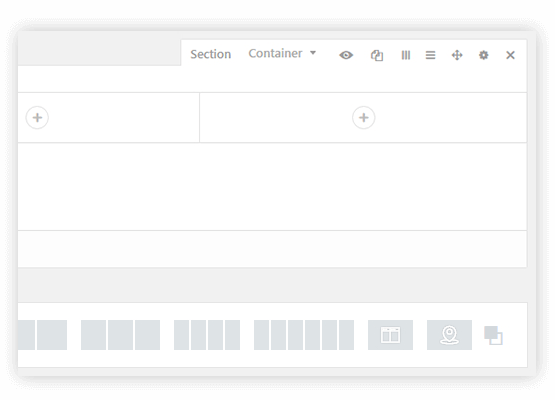
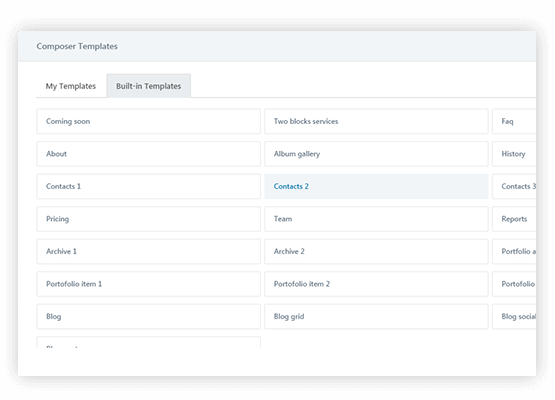
Templates
Save your pages and use them as templates to import later or use the built-in templates ready to use already. This feature is a time-saver and is very easy to use. You can save a page with one click and reuse it immediately. Everything about the page is saved as well, not just the structure and contents, but also the settings as well, unlike other builders.
Locked mode
Locked mode blocks some of the page's editing functions, and hides some features, which is handy for restricting access to certain things. With locked mode activated, you can edit only the content of a page, like text, images, and some basic settings. Is not possible to add any new content, or modify the bulk of the design of the page. This mode prevents damages from non-tech users and simplifies the page administration process for your clients.
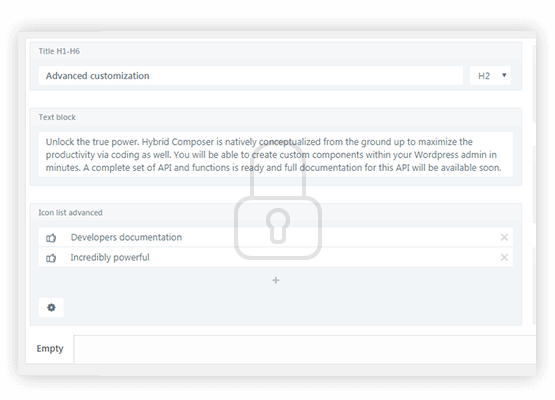
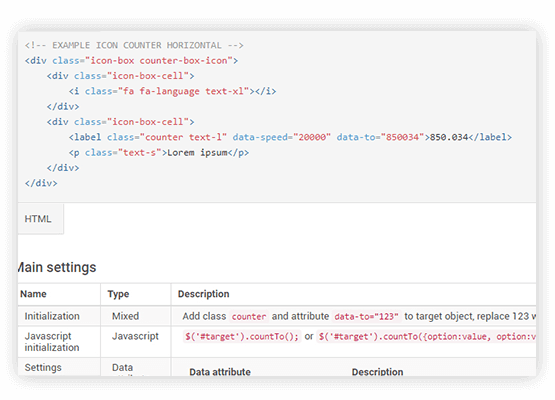
HTML Frameowork
A complete framework with documentation is available if you need to use code instead of the Hybrid Composer, or for advanced customizations. All the HTML code uses smart algorithms that minimize the input and maximize output. Similar to WordPress shortcodes, and all components, menus, titles and all the other features with the framework are available via HTML shortcodes. Check it by visiting framework-y.com.
Animations
An easy-to-use, but powerful animation engine manages all of the theme animations. You can set animations for every section or column, and they can be auto-activated on page scroll. The timeline feature allows you to create combined animations in sequences as well. Time and delay settings are also available. Animations are used also in various components within the theme. Check the HTML version for a complete view to all features. Adding new animations is fast and easy.
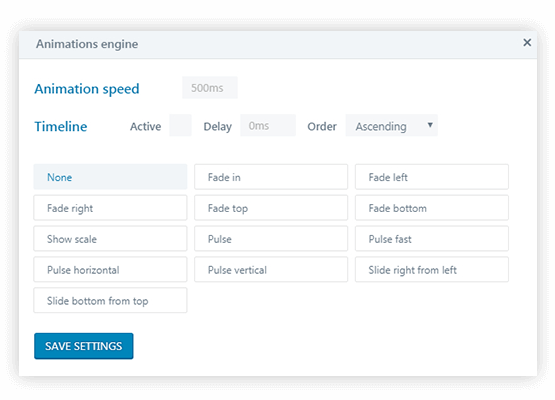
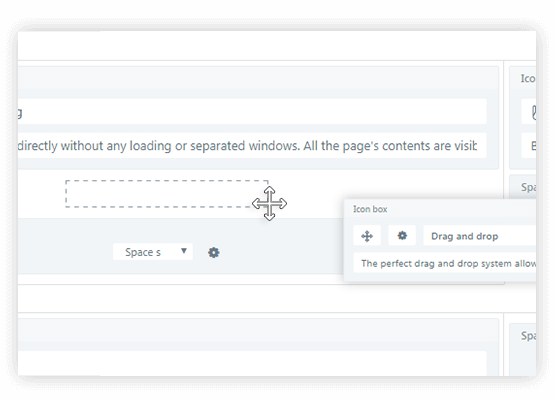
Duplicate and drag and drop move
You can duplicate columns and sections with a click, duplication is total and complete, with all contents and settings. The perfect drag and drop system allow you to move everything into everything. It is accurate and move the element always on the correct position. Mutually move elements, columns and sections in any way you want.
CSS and customizations
Add default CSS classes to every section, column and component. You can also assign custom classes and inline styles. The default classes are of 4 types: general, text, mobile, functions. The functions are special classes, like the full screen class, that set full screen height to the target.
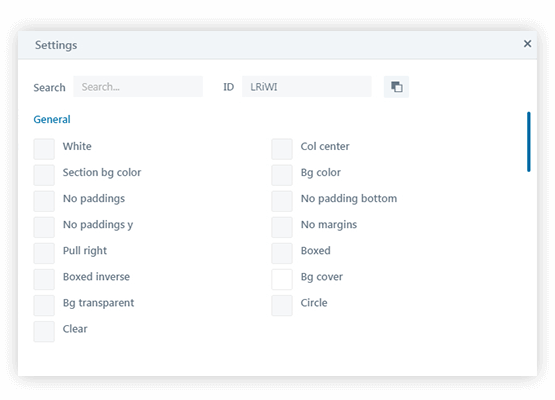
Advanced customization
Unlock the true power. Hybrid Composer is natively conceptualized from the ground up to maximize the productivity via coding as well. You will be able to create custom components within your WordPress admin in minutes. A complete set of API and functions and a detailed documentation is available.
Front-end and admin in few minutes.
Save your pages into php files as templates.
Add a setting with a one-row HTML code.
Customize everything with the html framework.