Contact form
Documentation - components
- Home
- Components
- Contact form
Contact form
HTML docsPreview
Admin preview
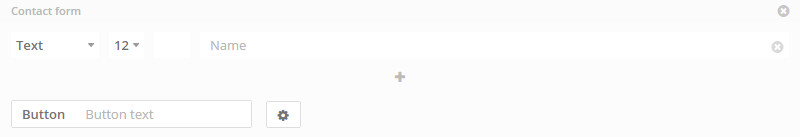
Usage
A simple but fast contact form. Add the field you want, set the button text, set your recipient's email and you're done.
Options
- Row - text One row text field. Allow all text inputs.
- Row - textarea Multi rows text field. Allow all text inputs.
- Row - email One row text field. Allow only email like aaaa@bb.ccc.
- Row - select Dropdown select menu with numbers from 0 to 10+.
- Row - number One row number field. Allow only numbers.
- Row - calendar Calendar field that show a calendar box.
- Row - link One row link field. Allow only links like http://www.yoursite.com/.
- Columns 12 - 6 - 4 - 3 - 2 - 1 Column width, based on 12-grid system where 12 is 100%. For example 3 contact fields set to 4 - 4 - 4 are showed all in one row.
- Button text The send message button text.
- Recipient's email The email that will receive the messagges.
- Label and placeholder Label show the field name on top of input field, placeholder show the field name into the input field.
- Button icon Icon's button class with sintax
fa fa-icon-name. Get icons classes here Font Awesome. - Button style Button style, if is circle animation or square animation the icon must be setted.
- Button position Position of the send message button.
- Success message The message that appear after the message has been sent sucesfully.
- Error message The message that appear if the message can not be sent.
- Subject Set the email subject.
SMTP
From Theme options > Social and API you can insert the SMTP informations to allow the contact form component to send messages with your server. The sender email should use the same @domain of the server.
Problems ?
If you don't receive the emails you have 2 solutions:
1. Install and use the free plugins Contact From 7 and WP Mail SMTP By WPForms, set it with your email settings or your domain email settings.
2. Check that your hosting support the email service by download the below file sendmail.php and upload it to your root site folder, then open it by go to his url, ex. www.your-site.com/sendmail.php. When you open the page you must receive the message Success, message sent, if you not see this message you must contact your hosting and ask him to enable the email service. If you receive the success message try to use a professional email service as recipient, like @gmail.com, @live.com, @yahoo.com etc. Not use emails like @your-domain.com.
1. Install and use the free plugins Contact From 7 and WP Mail SMTP By WPForms, set it with your email settings or your domain email settings.
2. Check that your hosting support the email service by download the below file sendmail.php and upload it to your root site folder, then open it by go to his url, ex. www.your-site.com/sendmail.php. When you open the page you must receive the message Success, message sent, if you not see this message you must contact your hosting and ask him to enable the email service. If you receive the success message try to use a professional email service as recipient, like @gmail.com, @live.com, @yahoo.com etc. Not use emails like @your-domain.com.
